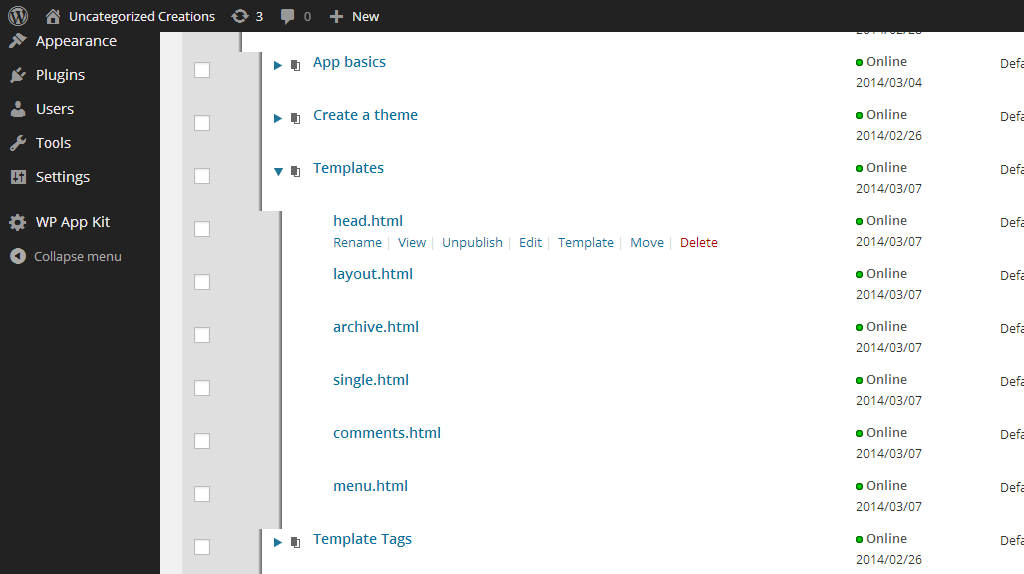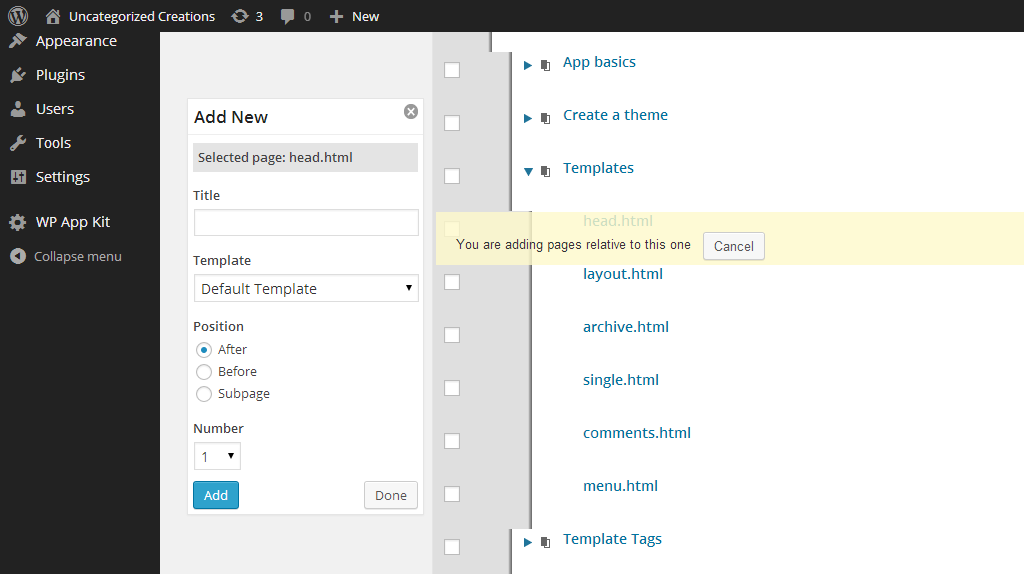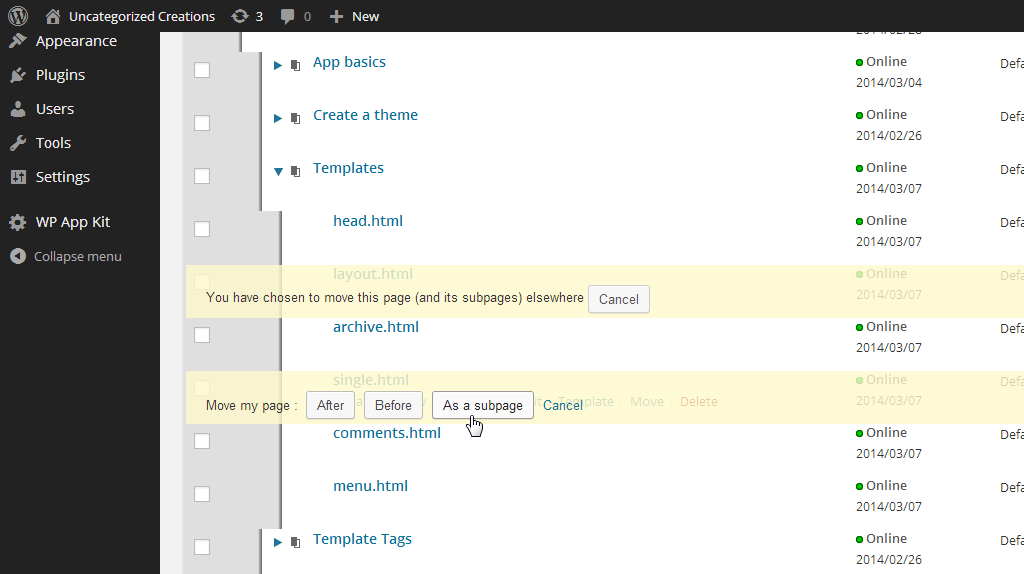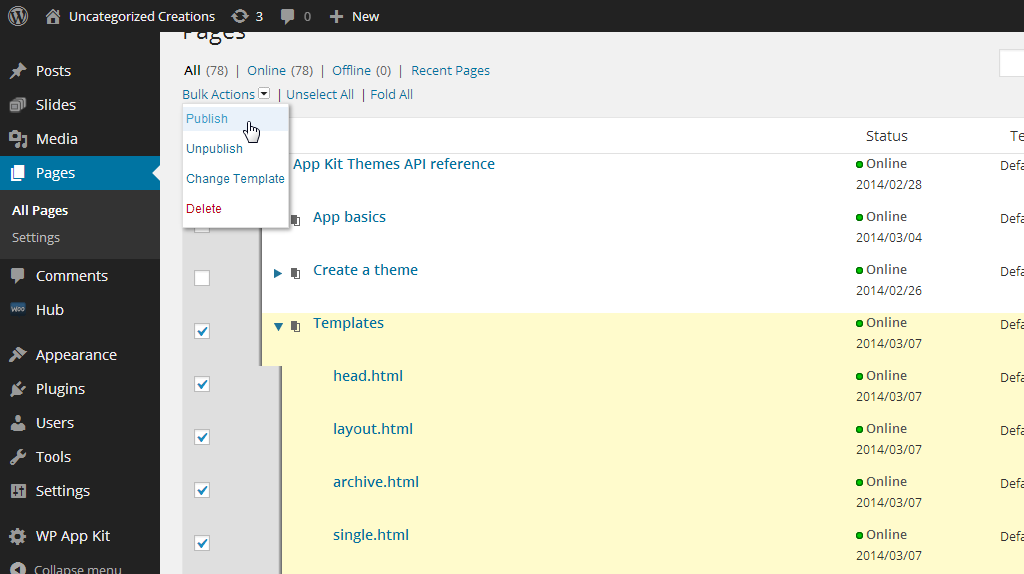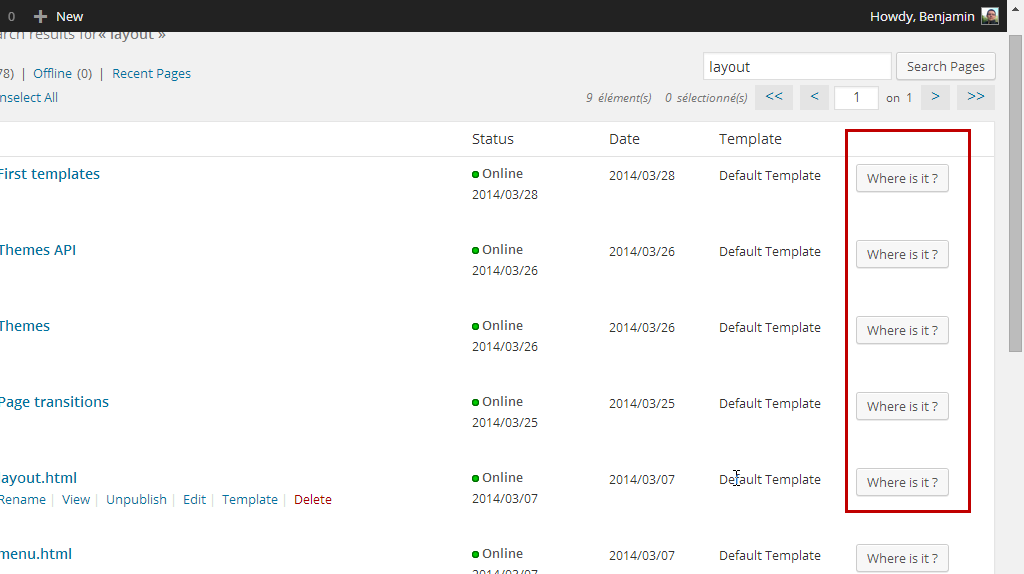[EDIT 12/14/2015] We’re glad to announce that we’ve been contacted this weekend by Marios Alexandrou who wishes to adopt Advanced Page Manager. We think it’s a unique occasion to fully substantiate the open source promise and we’ve accepted. So Advanced Page Manager is an example of the open source cycle: build with the help of a private company > release to the public and supported by volonteers > adopted by a new owner and still open sourced! If we ever needed a confirmation that open source is great, we have it. We wish the best to Marios.
Advanced Page Manager has been available on WordPress.org since January 21st, 2013 (2.5 years). Originally built for a customer, we have been lucky enough to have the authorization to make it available for free. It has been an incredible adventure where we tried to create a better user experience for page management in WordPress. (And we think that WordPress still needs it.) The plugin has been downloaded (or updated) almost 55 000 times and it appears to have around 7 000 active installs (according to WordPress.org stats). Not bad for an experiment, isn’t it?
However, we recently came to the conclusion that we have to stop supporting it.
Why? You may know that we’ve developed a new project called WP-AppKit, a plugin to create mobile apps and connect them to WordPress. This project is still in beta but we already feel that it needs a lot of support and it keeps expanding. We’d like to dedicate a maximum of our time to make it grow as much as we can.
So what’s next?
Advanced Page Manager is going to stay available on WordPress.org (under the GPL license). However, we won’t update it anymore. We’re going to add the adopt-me tag if somebody would like to eventually continue its development.
As final word, we’d like to thank from the heart our users and contributors (developers and translators) to have supported us during the last years. You rock! This is why we love so much the WordPress community 🙂
In Search Of A Better Way To Manage Pages
Pages are the poor relation in WordPress content management. The Pages panel UI is almost similar to the Posts panel and yet it is a quite different content type. It does not cause real problems when pages are used for simple purposes such as legal mentions, contact page… But pages are more popular than we think. In fact we believe that it is the main content type when WordPress is used as a CMS. Some sites rely on hundreds of pages (sometimes more). These sites are not about news. They often present catalogs, documentation and practical informations. In this case, Posts are used for a news or a blog section and become minority in the site’s content types. As web professionals, we’ve often worked on such sites and found very difficult to setup and manage a deep and big page tree with WordPress. So, we’ve searched and experiment to address this issue.
Here what we thought of.
Pages Browsed As A Tree
Traditionaly (i.e. in other CMS), page management is presented as a tree where you can add, delete or move pages and branches. Currently WordPress handles page management through paginated lists where levels are represented with hyphens.
A more convenient way is to browse pages as a tree where you can fold and unfold branches.
We’ve also addressed the switch between panels which resets the branch states. We memorize it per user. If you have unfold 3 levels, then switched to another WordPress screen, you’ll find them unfolded the same way the next time you’ll display the page tree.
Build The Tree Then Edit Pages
At the moment, you edit pages as you do for posts. It means that first you have to create a page accessing the edit panel. (This is also where you setup the page parent.) Users often complain about that process. It appears that when working with pages, they’d like to build the tree and edit pages later. (We often have the case where branches are first created empty and edited later by different people at the same time.)
The Case Of Moving Pages
Moving pages are currently done by changing a parent page using a listbox. Not very efficient when you have dozens of possibilities for that new parent. Traditionaly, drag and drop is the favored way for moving elements in a tree. However, we’ve encountered difficulties with our users when they had to move pages to deeper levels:
- Grab the right page
- Scroll to the new position
- Eventually stay over a page to unfold its subpages
- Then choose if you want to drop after, before of as a subpage
It often led to mistakes and frustration. We’ve tried to create a way an easier way to move pages:
- Click on the page to move
- It is memorized
- Interact normally with the tree (folding, unfolding, scrolling…)
- Reach a target page
- Choose if you drop your page after, before or as a subpage of your target page
Publishing Pages And Branches
In a lot of cases you publish (or unpublish) one page at a time. But a common need is also to be able to publish a page and all its subpages. We thought it was a good idea to enhance the selection system to be able to select all subpage levels for a given page.
Adapted Status
Status (draft, published…) is another peculiarity of WordPress. They doesn’t fit very well for pages. We’ve simplified the status to have only online and offline. (Don’t worry, under the hood it’s still the good old plain WordPress status.)
Finding My Page
Finding a page in a big tree is difficult. This why we’ve implemented the Where is it? button in search results and the edit panel. Clicking on it will open the page tree to the right page.
Speed
The way pages are stored and managed in the WordPress database is not optimized for a fast tree display. We’ve implemented an unobtrusive way of handling page relationships (using cache and Ajax) to have a faster tree browsing and display.
Respect WordPress And Your Content
Our goal was to enhance and resolve practical issues, not reinvent the WordPress UI. We’ve tried to blend into it. We also respect your content. If you uninstall the plugin, you’ll find all your pages correctly linked to each other.
A Proof Of Concept?
Yes and no. Advanced Page Manager is available on WordPress.org since January 2013 and has been downloaded (or updated) 32 000 times. We’ve got good reviews and we try to provide the best support we can regarding our crazy professional lifes. We’ve also deployed it on our own projects (B2B content and news sites). However being so “near” of the WordPress core is tricky and there are limitations such as correctly emulating hooks to add action links for each page. We also didn’t have time to implement the custom post type support. There’s always room for improvement. But we hope that it would be useful for your projects and that it demonstrates how we might enhance WordPress page management.
Advanced Page Manager is still available on WordPress.org but won’t be updated anymore.