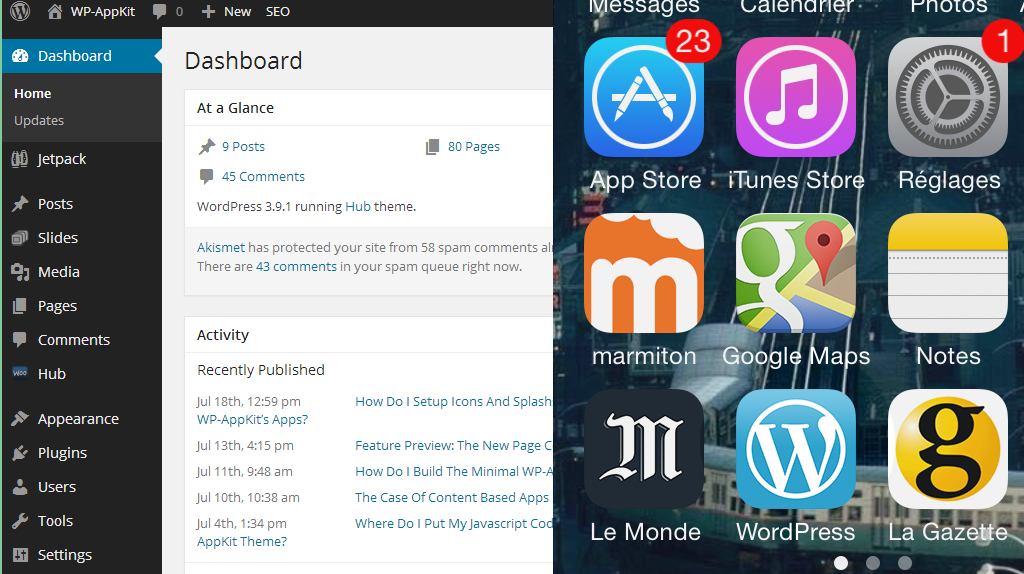
WordPress As A Mobile CMS
A quick overview about what kind of player WordPress is in the mobile field.
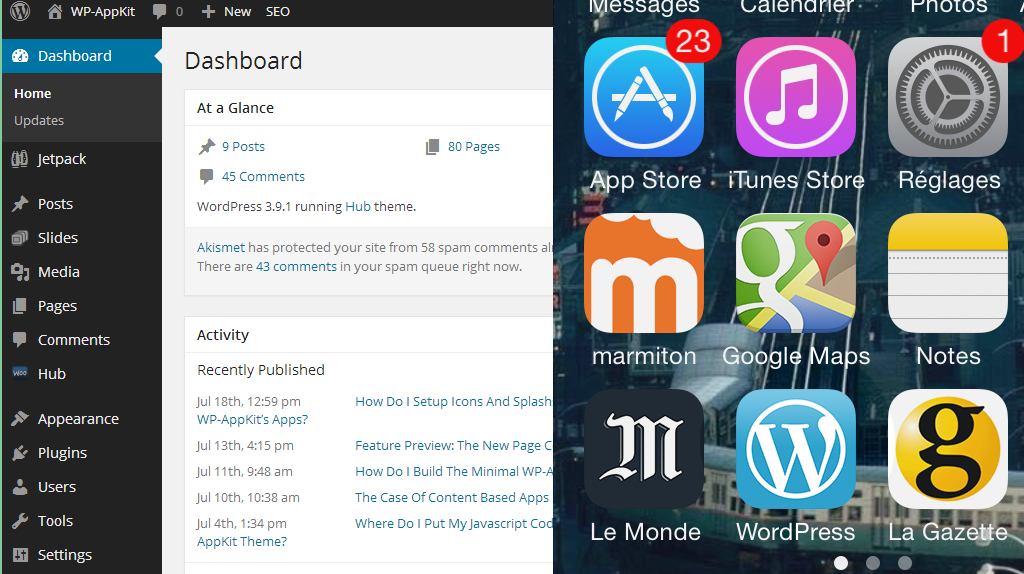
A quick overview about what kind of player WordPress is in the mobile field.
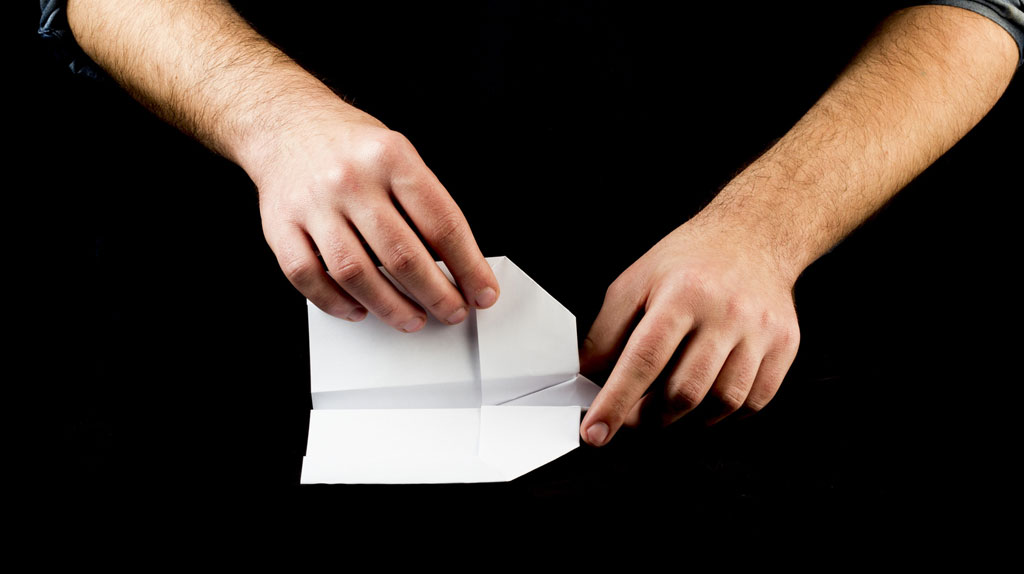
All right, it may change in the future but currently, setting up icons and splashscreens for your apps are not (totally) done in the plugin’s admin panel. So how do you do?
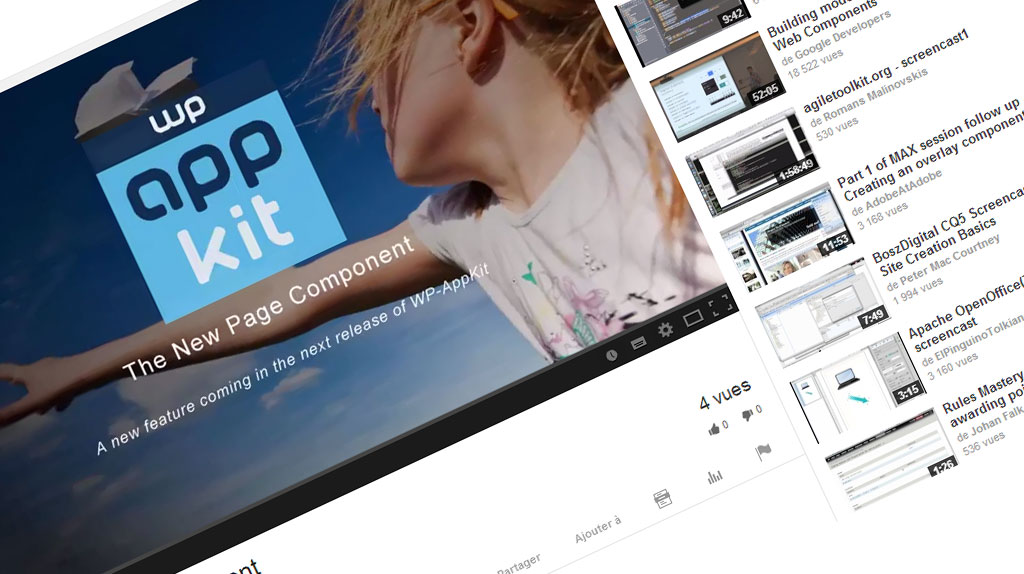
We’re actively working on the next release of WP-AppKit. As it is a rainy sunday (in France), it was a good time for a quick screencast about the new page component which will allow to browse page trees in apps.
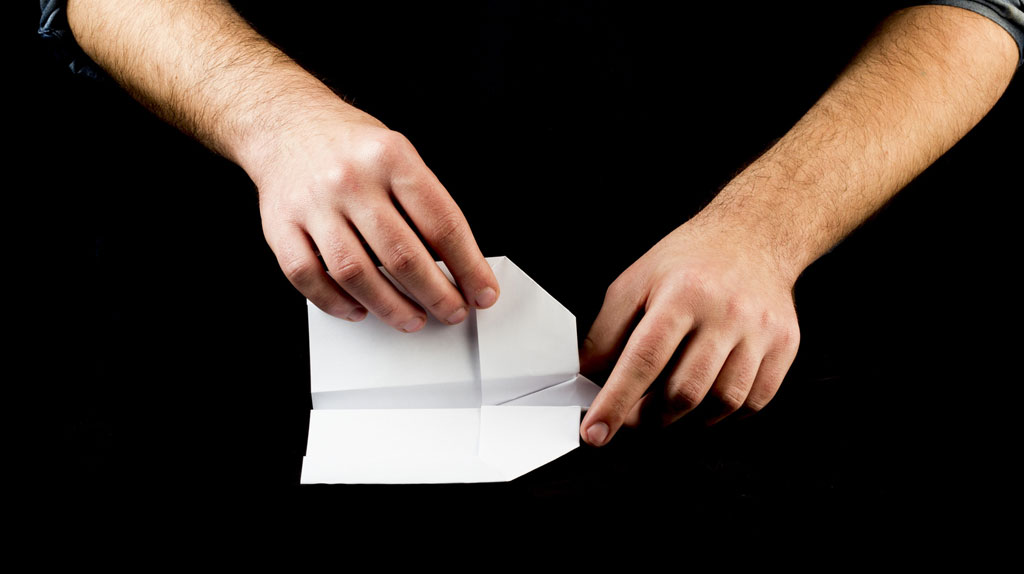
Learn what are the required files and configuration for the minimal WP-AppKit’s application.

Your content has probably been carefully crafted and optimized for web reading, navigation and marketing. And now, you’d like to bring this content to mobile users.
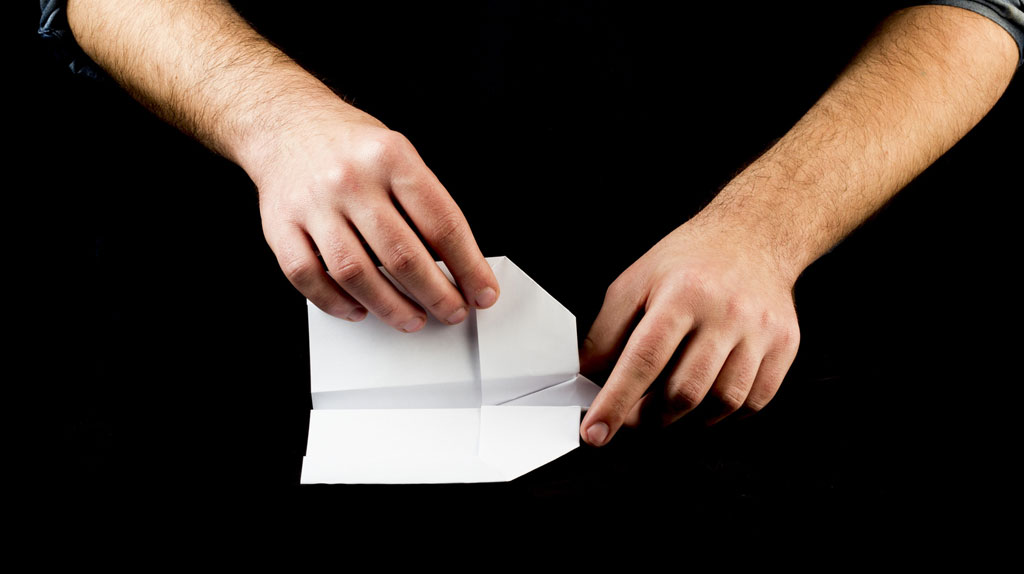
WP-AppKit themes are based on Javascript. Learn about Functions.js, the file where all the Javascript has to be.

After months of hard work, WP-AppKit Beta is out! You can download it from GitHub.

Apps are not standalone products. When designing apps we focus a lot on UI, content and interactions. It’s easy to forget that your app relies on a backend just as websites do.
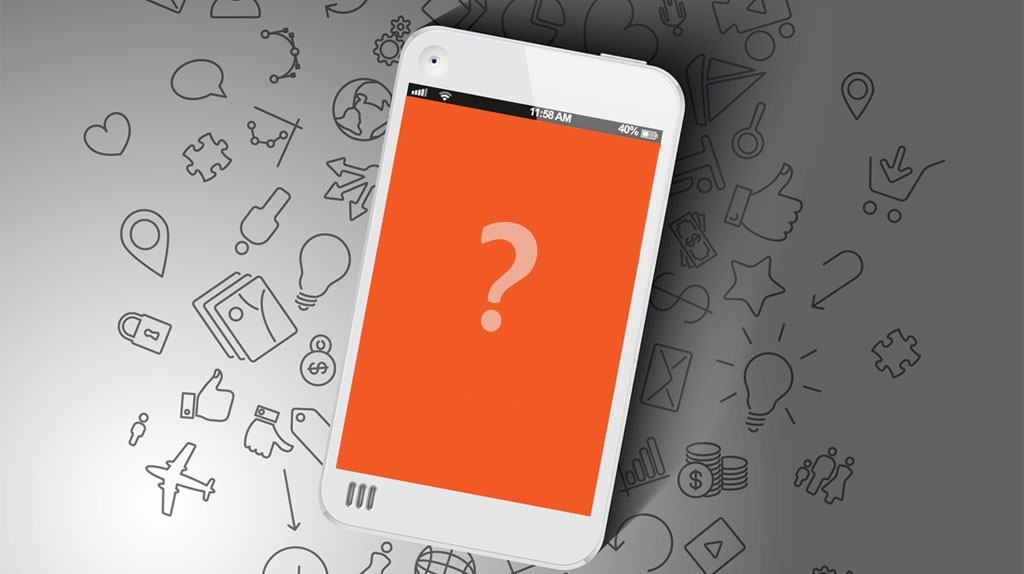
We already saw why you may want to have an app. Now let’s see what your options are for building one. It won’t be an in-depth, technical article, but it should give you a good overview of the solutions currently (2014) available.

If you search for “Do You Need An App”, results will show you that it’s a popular question with complicated (and often contradictory) answers. Of course, for a few businesses, like games for example, not having an app is nonsense. But it’s not so easy for the rest of the world. Small businesses and big corporations alike face the app dilemma.
