
Since October 2020, Adobe has discontinued PhoneGap Build and ended investment in PhoneGap, so PhoneGap Build cannot be used to build WP-AppKit apps anymore. To address this issue, since version 1.6.0 WP-AppKit allows to build apps directly with Cordova tools, or to use the Voltbuilder online service.
Here we will see how to build your WP-AppKit app with VoltBuilder.
Configure your WP-AppKit app
On WordPress side, in your WP-AppKit app edition panel, select the “Android – Native – VoltBuilder” platform, and configure your app theme and app components as for any WP-AppKit app (see Getting Started).
Then setup VoltBuilder config in the “VoltBuilder” box (App name, App ID, etc), as detailed in our “Getting Stated – Build native app” section.
Then click the “VoltBuilder – Export” button:
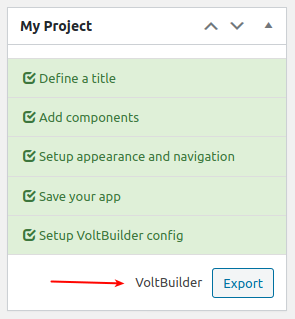 Dowload the exported zip file on your computer.
Dowload the exported zip file on your computer.
Build with VoltBuilder
Connect to VoltBuilder, go to “Upload” section and directly upload the previously download zip export:
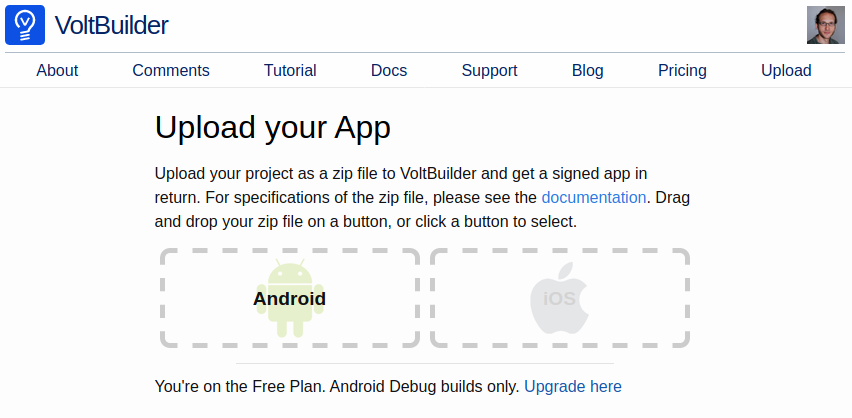 VoltBuilder then builds the app and, when finished, gives you a QR code that you can scan to install your app.
VoltBuilder then builds the app and, when finished, gives you a QR code that you can scan to install your app.
Enjoy building your WP-AppKit apps with VoltBuilder!
