
WP-AppKit 0.2 is out!
If you head to our GitHub repository today, you’ll find a fresh new version of Wp-AppKit.

If you head to our GitHub repository today, you’ll find a fresh new version of Wp-AppKit.
Last Thursday I had a really great time at the Lyon (France) WordPress meetup, where I made a presentation about the delights of hybrid mobile apps development and, as a pratical application,…

The WP-AppKit team will attend the WordCamp Paris 4th edition and celebrates the last year achievements
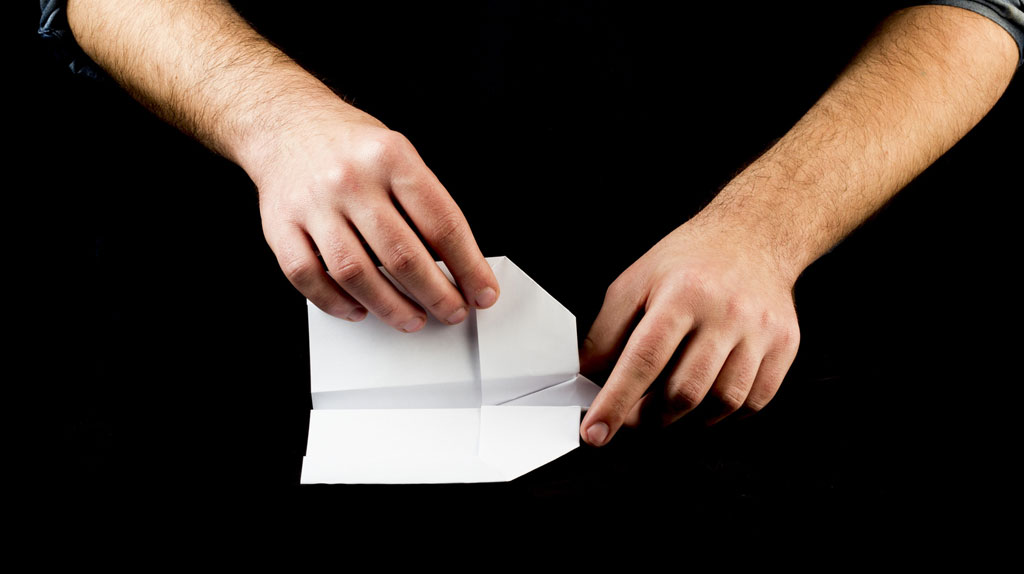
This tutorial shows you how you may add custom fields to data returned by the WP-AppKit web services and display their values in your app’s theme.
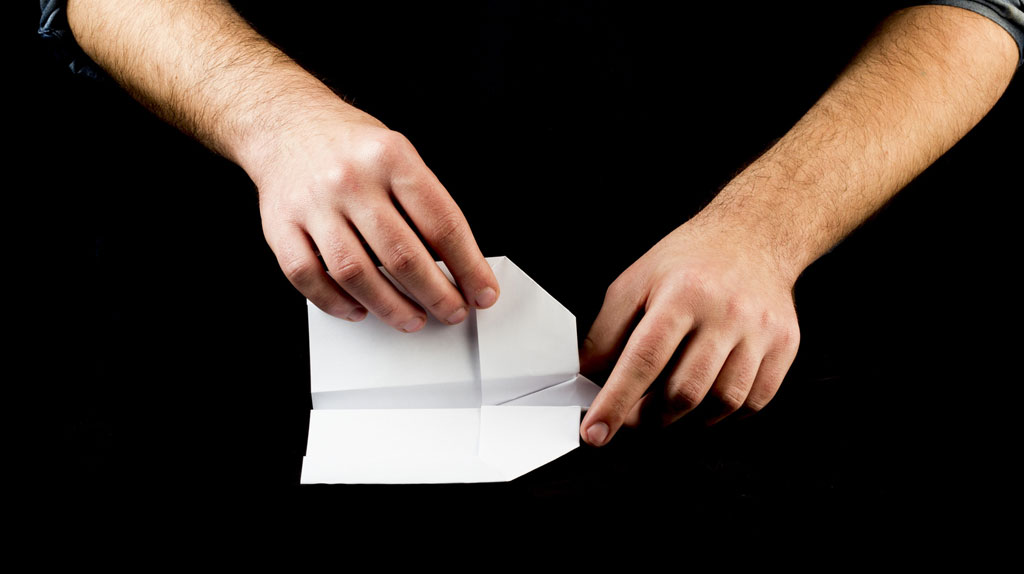
You’ve probably noticed the Debug Mode dropdown list in your app’s settings panel? Do you wonder what is it used for? This week, we’ll explain the mysterious ways of the debug mode.
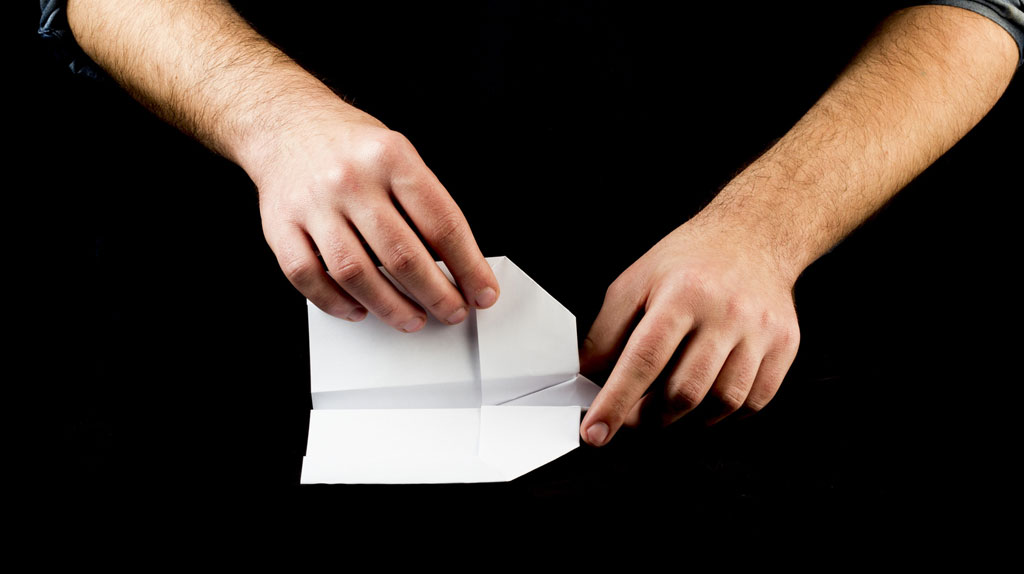
WP-AppKit’s themes have a menu template. This menu is configured in your app’s WordPress panel. But you might want to create a link or a button to display a specific screen in your app outside the “official” app’s menu. So how can we do that?

So you have your first app’s theme ready and you’d like to turn it into a real app? For that, you have to build an app. Intimidating, isn’t it? For newbies, it can be quite a challenge to understand how to do it. This tutorial aims to show you how to use PhoneGap Build to ease the pain of compiling your first app.
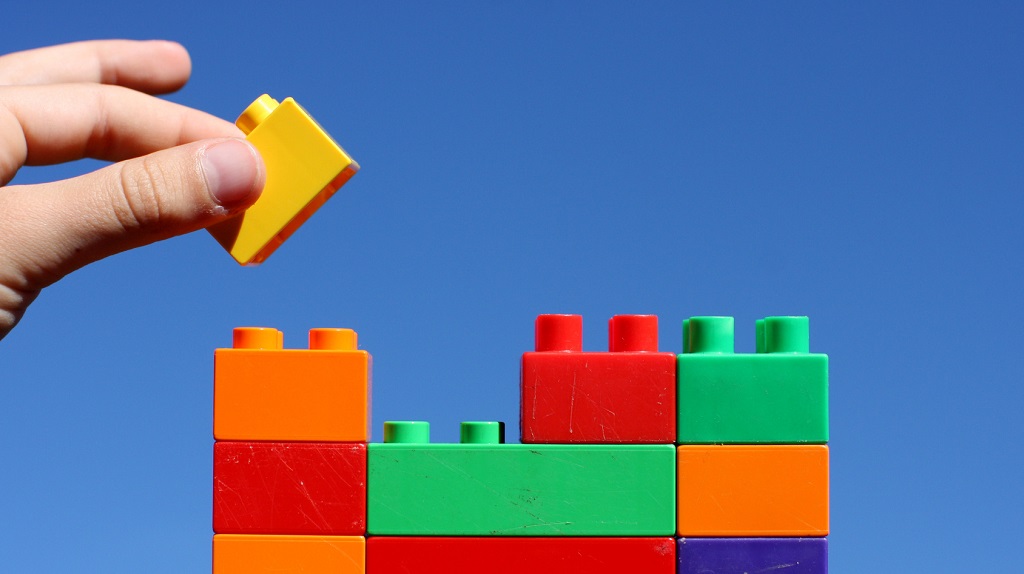
Learn the basics of building an app’s theme using WordPress, PhoneGap and WP-AppKit.
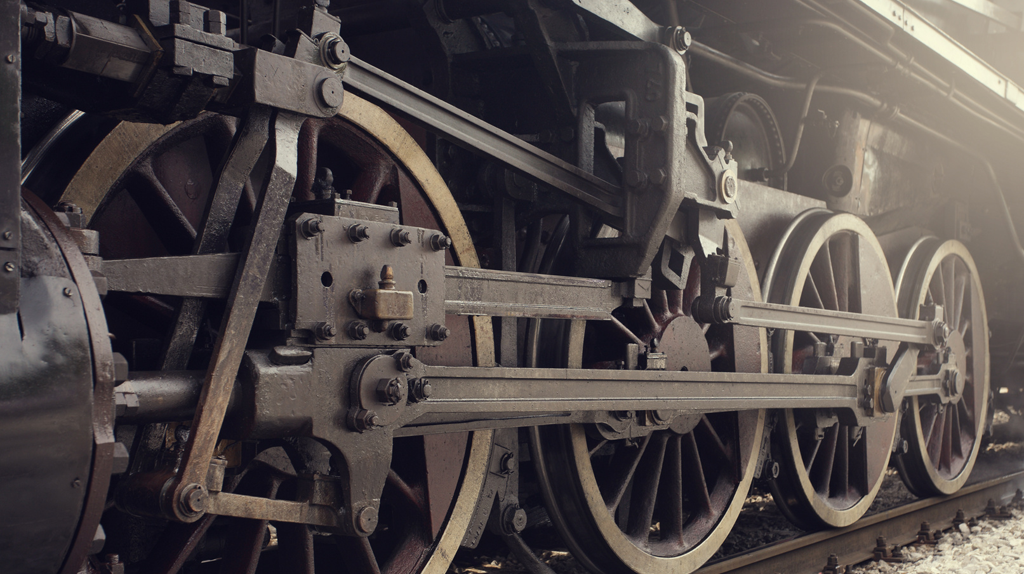
What are the technologies leveraged in WP-AppKit and how they’re used together to provide a solution to build apps connected to WordPress.
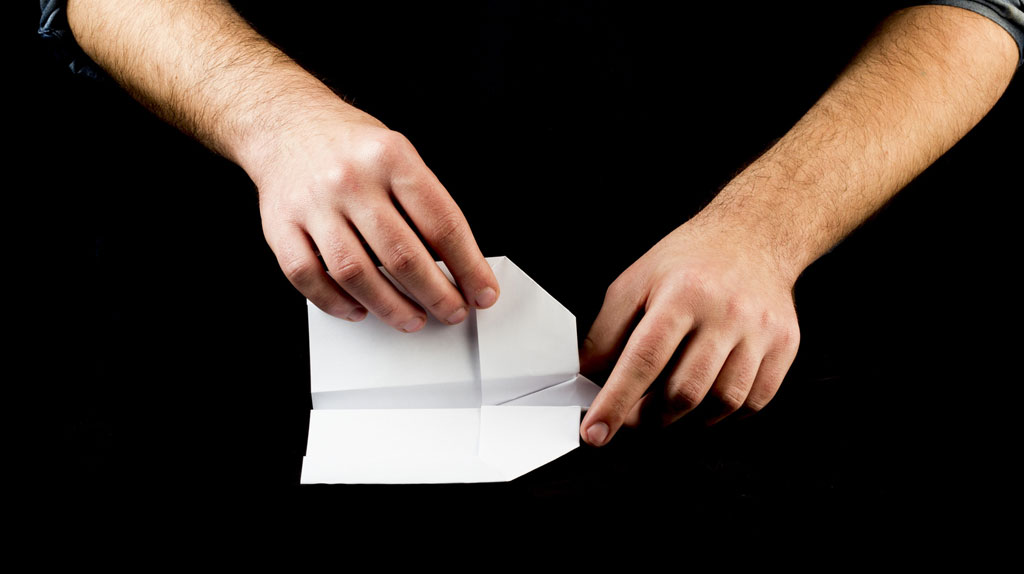
You’re right. There is a PHP folder in your theme’s folder, which can be troubling at first sight. Why? Because in principle no PHP can be executed in a PhoneGap based app, only HTML, CSS and JavaScript. So what is this folder used for?
