
Create A Custom Homepage
By default, WP-AppKit allows to have post list as homescreen but sometimes we need more. Boost your skills by Learning to create a customized homescreen for your app.

By default, WP-AppKit allows to have post list as homescreen but sometimes we need more. Boost your skills by Learning to create a customized homescreen for your app.

Tips and best practices to develop and distribute the next versions of your app when using WP-AppKit.

2016 has been a busy year: 2 major releases, starter themes and website redesign. We also saw a significant rise in support as our user base grows. It’s time to get some rest with our families and look forward to seeing you next year.

An occasion to celebrate 2016, talk about the next steps for WP-AppKit and gave a workshop about building a mobile app connected to WordPress with WP-AppKit.
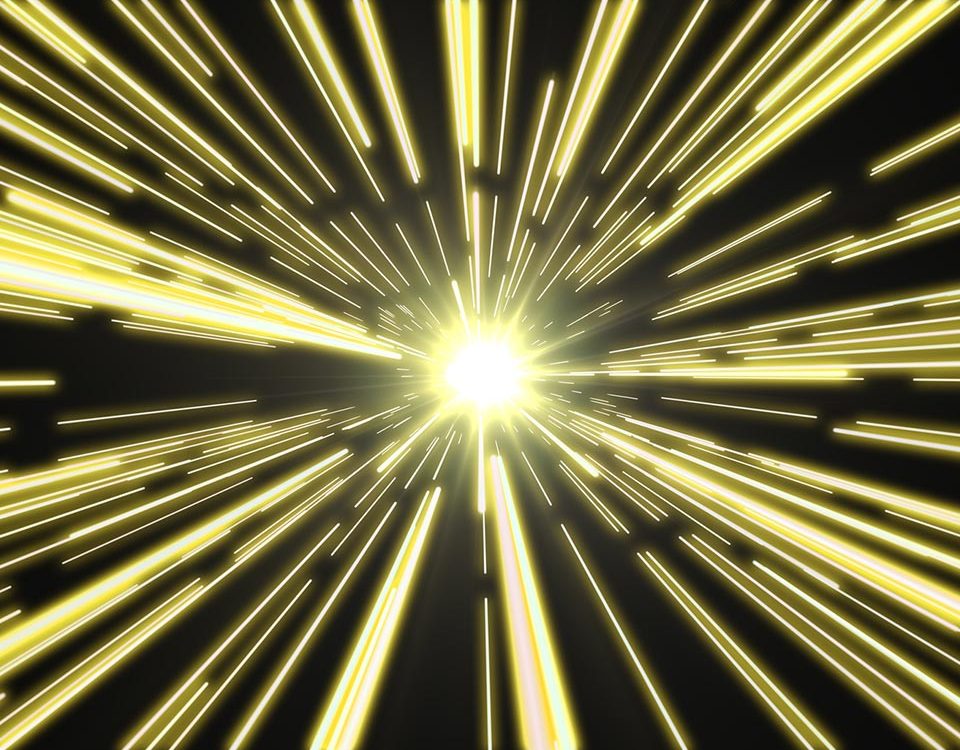
How to avoid side effects introduced by cache plugins with WP AppKit, and keep your website as speed as before anyway? Here’s our solution.

A tutorial on how to get touch and swipe enabled WordPress galleries in your WP-AppKit powered mobile apps with PhotoSwipe.
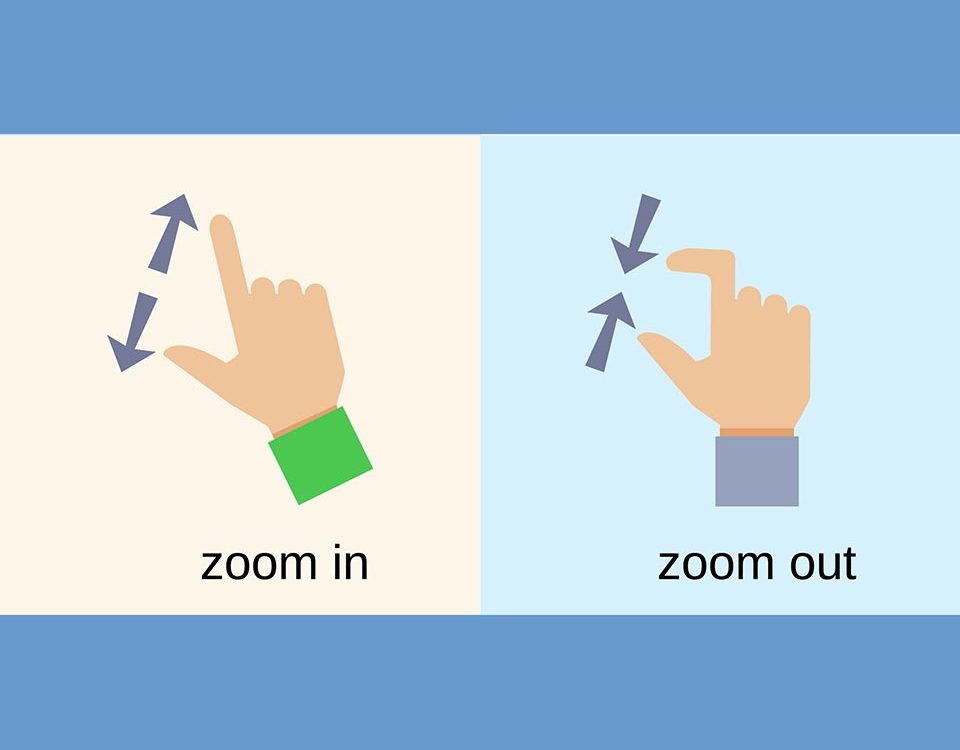
Use the PhotoSwipe Javascript library in your WP-AppKit theme to let users zoom images by pinching in and out.
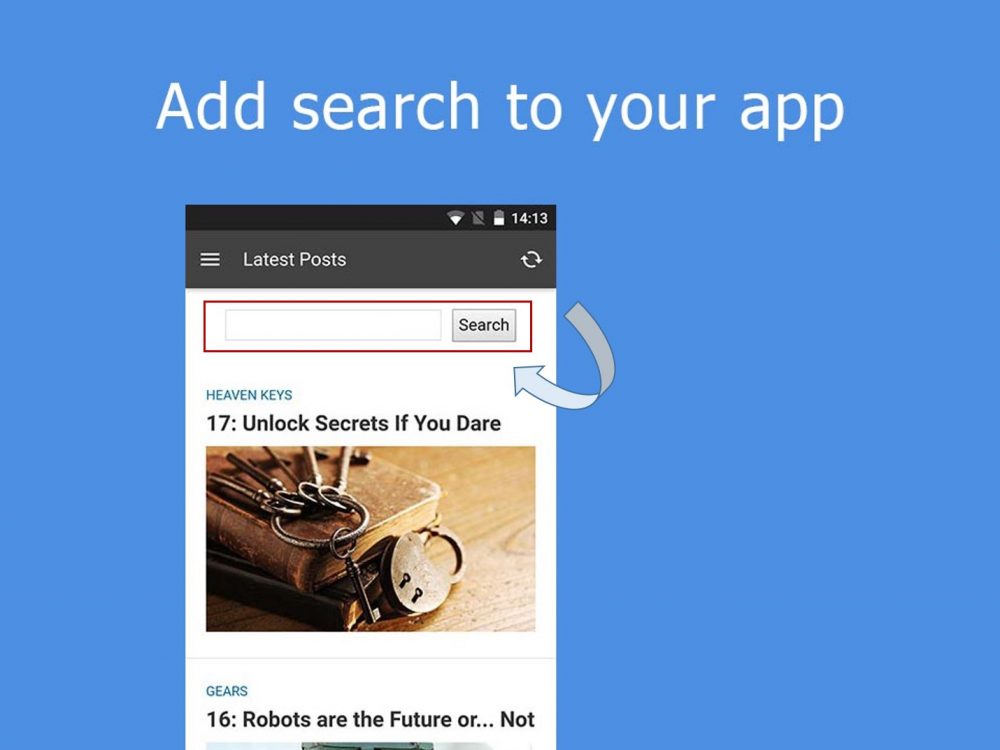
How do we get search for our apps? In this tutorial, we’re going to see how to add a search box to our WP-AppKit apps. This search will leverage the WordPress native search. We’ll be able to type keywords in a search field, send the request to the server where WordPress lives and get results in return.

AdMob (by Google) is certainly one of the most used advertising solution for mobile apps. Like AdSense for websites, it allows to display various banner formats in your app. In this tutorial, we’ll see how to add AdMob banners to your WP-AppKit app’s theme.

Themes management panel, new beautiful pre-installed starter themes, deeplinks and more in this new version of WP-AppKit.
