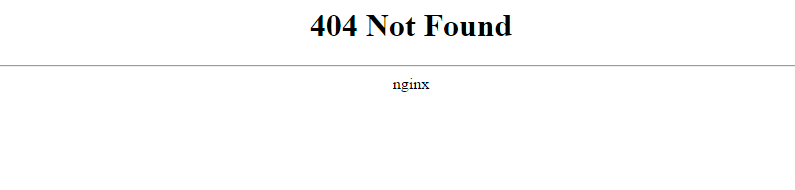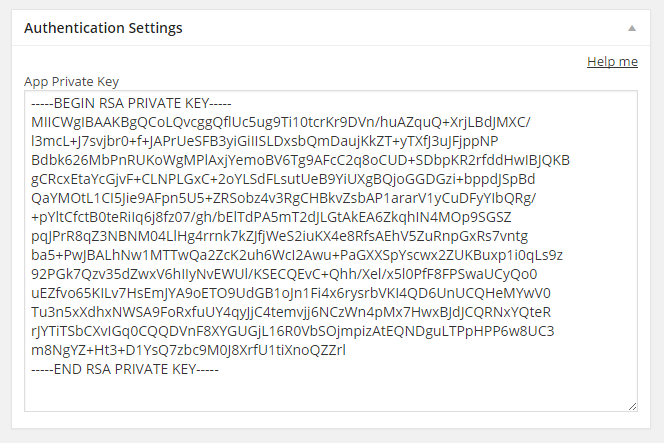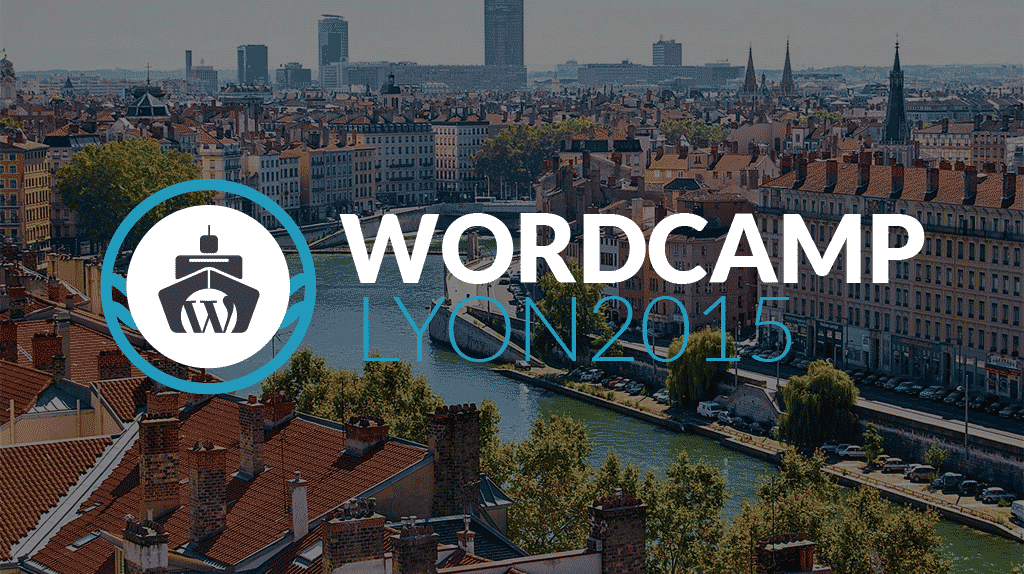WP-AppKit 0.5: Devil is in The Details
The 0.5 is here! Today, we’re pleased to release a new version of WP-AppKit. It should make the themers’ life better. There’s no killer feature but a series of careful enhancements as devil is in the details.
TLTR: download WP-AppKit 0.5.
More Than 30 Enhancements For Themers
After the hard work on the user authentication for version 0.4, we wanted to focus on making app theming as smooth as possible for the 0.5. So we reviewed the whole process of creating an app theme and made changes wherever it was needed. Of course we came out with bug fixes but especially with enhancements as diverse as:
- Better iOS9 support
- Better WordPress Multisite support
- Enhancements of the WordPress admin panel
- Template loading performance
- Timezone offset management
- Better transition directions naming
- Better PhoneGap CLI support
Check all of them (31).
Icons and Splashscreens
Among all changes, you’ll find specific enhancements for splashcreens. Now, we handle a lot better splashscreen duration and fading. We also provide default icons and splashscreens if you don’t specify them (which is often the case during development).
Backward Compatibility
Quick warning about the backward compatibility for this version. During the process of building WP-AppKit 0.5, and considering we’re still in beta, we’ve made the choice to break backward compatibility on minor features.
Those changes are all listed here: https://github.com/uncatcrea/wp-appkit/blob/development/CHANGELOG.md#backward-compatibility-note.
Please take time to review them to see if it could have an impact on your apps.
If you used the Bootstrap theme, please be sure to update to the last version.
We hope that this version will ease the work of creating app themes as much as possible.
As usual, a complete changelog is available (https://github.com/uncatcrea/wp-appkit/blob/master/CHANGELOG.md) and the documentation has been updated accordingly (https://uncategorized-creations.com/wp-appkit/doc/).